Scrum and TFS
So I’ve finally moved on from my beloved whiteboard and now all my Scrum activity is sitting pretty in TFS.
TFS installation is painful and happily passed to our Enterprise Architect but from a user (client aka me!) perspective I installed the following.
- Visual Studio 2008 Team System
- Team Foundation Components
- Task Board for Team System
We work on a 90 day planning cycle across the business and whilst always iterating I do my planning, executing and evaluating using the following tools.
Planning
No matter how much I try and do away with it, Microsoft Project is an excellent planning tool, it just gets nasty maintaining the damn thing.
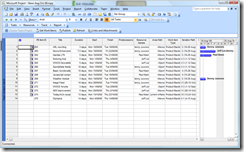
I take the Scrum template from the Team Project toolbar, do my normal waterfall planning and then publish it back into TFS. Each task item is then created as a Product Backlog Item
Executing
I execute (or maintain) my Backlog Items in Visual Studio and Task Board. VS is great for flushing out my details of my use cases or stories as well as creating the iterations needed.
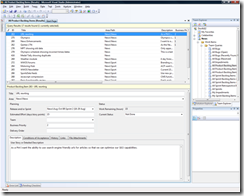
On a day to day basis I use Task Board (currently in beta) to create Sprint Backlog items and move them from left to right (not started, in progress, ready for test, done). I generally get Developers to move them after our Daily Scrum.
Bugs (non active PBI) can also be created here or via the TFS website.
Evaluating
Of course we don’t need to review anything because everything is going so smoothly! However on that odd occasion you need an overall view, reporting is well integrated with Sprint Burndowns, Bug reporting etc.
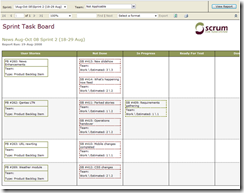
On a side note, the whole company is now using Scrum. Always have a little smile when I hear Journos and Producers trying to work out what Product Backlog Item needs to go into which Sprint.
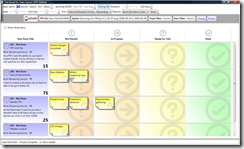
Hi, thanks for your post. I have a question: Is this Task board a 3rd party tool or inside TFS?
I’m looking for a nice tool that would give Taskboard functionality insite TFS. thanks